Many people want to Jail break their iPhones and iPods. Here is a complete tutorial on how we can jailbreak iOS 6.1.3 on all A4 and pre-A4 devices with Sn0wbreeze 2.9.14 includes iPhone 4, iPod touch and many more. Know more about jail-breaking and Sn0wbreeze here.

With the release of iOS 6, the Evasi0n jailbreak was patched by apple. But Sn0wbreeze is still available to jail break iOS 6 (and over). Now we will show how you can jail break your iOS devices with Sn0wbreeze.
Sn0wbreeze is very good tool to jail break iOS 6.1.3. Sn0wbreeze is supporting iPhone 4, iPhone 3GS and iPod touch 4G. Know more about Sn0wbreeze below.
You will need:
How to jail break iOS 6:

.jpg)




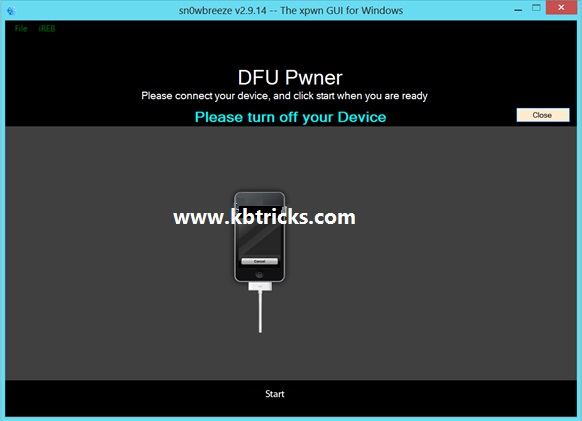
The whole process is all about Tethered Jailbreak, Sn0wbreeze will create a folder called iBooty on desktop. To boot your device into the Jailbroken state, follow the below steps:


If you have any kind of problem or suggestion about this article, tell us by comments. Also Share it with your friends. Also Subscribe Us!

With the release of iOS 6, the Evasi0n jailbreak was patched by apple. But Sn0wbreeze is still available to jail break iOS 6 (and over). Now we will show how you can jail break your iOS devices with Sn0wbreeze.
Sn0wbreeze is very good tool to jail break iOS 6.1.3. Sn0wbreeze is supporting iPhone 4, iPhone 3GS and iPod touch 4G. Know more about Sn0wbreeze below.
You will need:
The things you will need to jailbreak iOS 6 are given below. Read carefully.
How to jail break iOS 6:
- First download the latest version of Sn0wbreeze. You can download it from the link given above. Also download 6.1.3 firmware for your device.

- After download Sn0wbreeze, launch it. Now click on the blue arrow on the bottom right hand side as shown in the image above.
- Now click on Browser for IPSW and select and select the firmware file you downloaded recently.
.jpg)
- When the firmware has been verified completely, click on next arrow button in the bottom-right side and from next screen; select Simple Mode.

- Now Sn0wbreeze will ask you if you want to activate your iPhone? Select 'Yes' if you want to jailbreak your iPhone. Select 'No' if your iPhone is factory unlocked.

- Now Sn0wbreeze will start baking iOS firmware files. You can also play PacMan or watch the spinner on the display.

- Once done all the progress, custom firmware will be on your desktop.

- Now Sn0wbreeze will ask you to enter DFU Pwner mode. You can also follow the on screen instructions on how to do so.
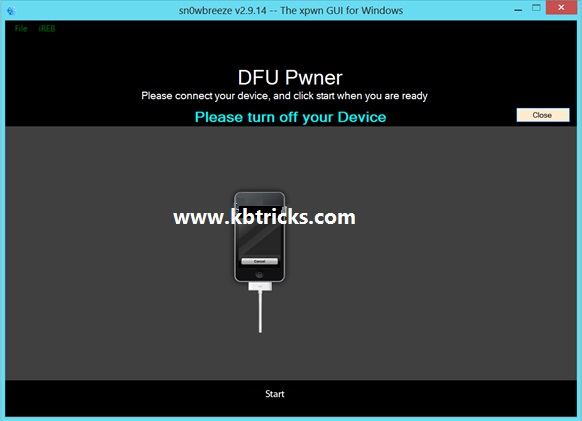
- Now launch iTunes, keep your iOS device plugged in to your PC.
- iTunes will detect your iOS device in recovery mode. On your keyboard, hold down the left Shift key and click on Restore. Now select your custom firmware file.
- When all the process will complete, your device will boot with Cydia Installed.
The whole process is all about Tethered Jailbreak, Sn0wbreeze will create a folder called iBooty on desktop. To boot your device into the Jailbroken state, follow the below steps:
- First launch iBooty form your desktop.

- Now select your Phone model and click on Start button also follow on screen instructions.
- Once iBooty is done, your device will be boot up and now you are all set. Enjoy!

If you have any kind of problem or suggestion about this article, tell us by comments. Also Share it with your friends. Also Subscribe Us!